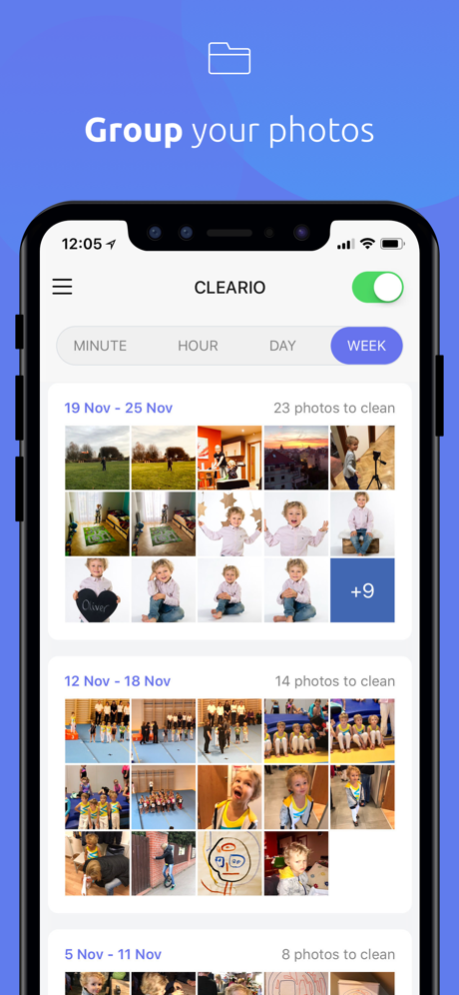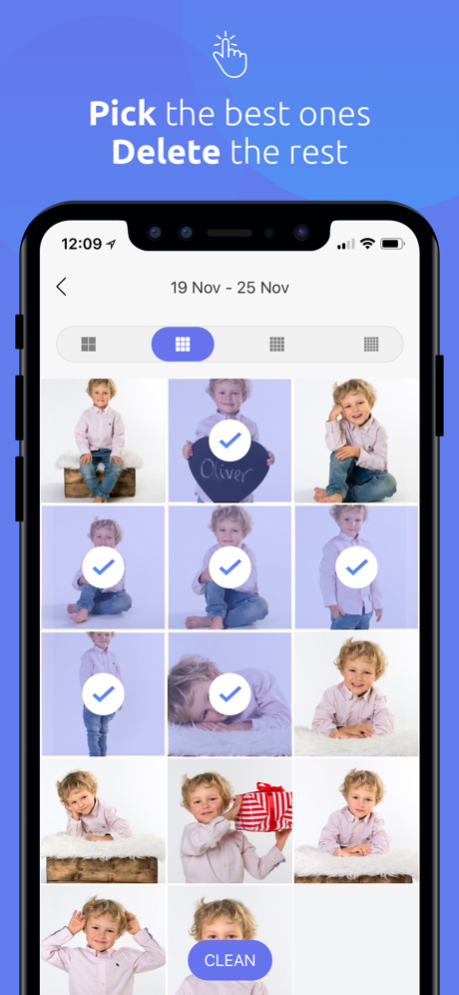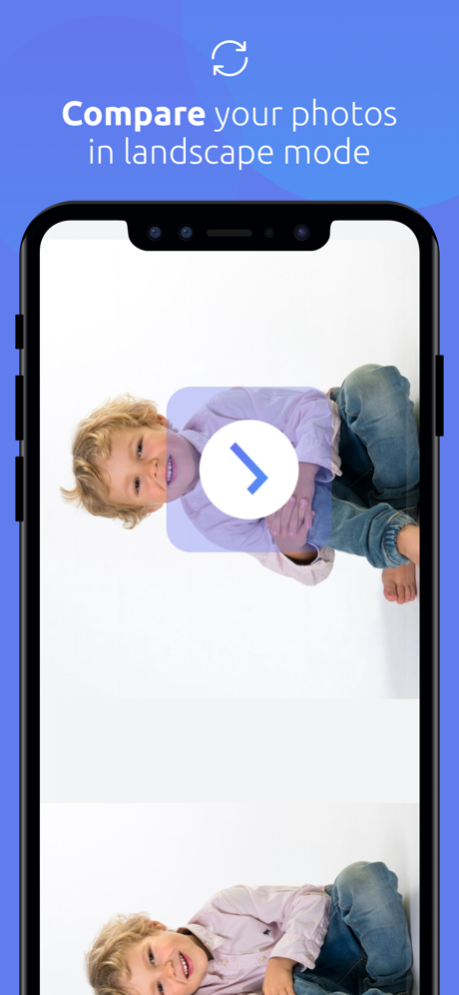Cleario - Clean your Photos 1.0.3
Free Version
Publisher Description
FOR FREE till 30.05.2018.
Cleario your photos with fewer clicks.
Are you tired of deleting hundreds of photos by tap-tap-tap on each one you don't like? With Cleario you just mark the ones, that you like and delete the rest with one click.
Fastest and easiest way to clean your camera roll. Save hours every single month and transform the arduous process of photo-cleaning into a simple task you can perform regularly.
Save huge amount of space, hours of time and hundreds of redundant clicks for the ones who snap tons of photos or just didn't clean it for a long time.
How it works:
- Cleario enables you to bulk delete everything in the hour/week/month groups that weren't marked as the photo you want to save. (It's not connected to your favourite photos, so you still can favourite photos in your default Photos app as usual).
- Cleario also allows you to compare two photos close be in the landscape mode.
- By pressing CLEAR button, the app will prompt you for confirmation of deletion. You can undo the deletion in the Recently Deleted folder of your default Photos app.
To free your storage space and remove photos forever:
- Open default Photos app
- Go to Recently Deleted folder
- Press Select and Delete All
- Confirm the deletion (this cannot be undone)
May 6, 2018
Version 1.0.3.
This app has been updated by Apple to display the Apple Watch app icon.
Under-the-hood updates for better performance and user experience.
We release Cleario updates regularly, and we're always looking for ways to make things better.
About Cleario - Clean your Photos
Cleario - Clean your Photos is a free app for iOS published in the Screen Capture list of apps, part of Graphic Apps.
The company that develops Cleario - Clean your Photos is Viable One s.r.o.. The latest version released by its developer is 1.0.3.
To install Cleario - Clean your Photos on your iOS device, just click the green Continue To App button above to start the installation process. The app is listed on our website since 2018-05-06 and was downloaded 1 times. We have already checked if the download link is safe, however for your own protection we recommend that you scan the downloaded app with your antivirus. Your antivirus may detect the Cleario - Clean your Photos as malware if the download link is broken.
How to install Cleario - Clean your Photos on your iOS device:
- Click on the Continue To App button on our website. This will redirect you to the App Store.
- Once the Cleario - Clean your Photos is shown in the iTunes listing of your iOS device, you can start its download and installation. Tap on the GET button to the right of the app to start downloading it.
- If you are not logged-in the iOS appstore app, you'll be prompted for your your Apple ID and/or password.
- After Cleario - Clean your Photos is downloaded, you'll see an INSTALL button to the right. Tap on it to start the actual installation of the iOS app.
- Once installation is finished you can tap on the OPEN button to start it. Its icon will also be added to your device home screen.